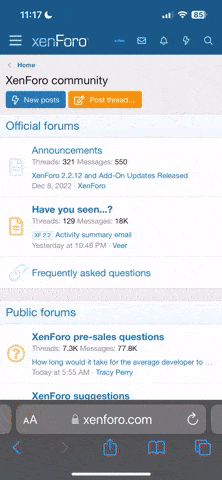Editor & BB Code Manager
Description
Fully customize your XenForo Froala instance. Change your toolbar layout, enable and disable BB Codes, make use of the new table and background-color BB Codes, provide exciting new fonts for your users from your own server or external hosts. It's all in your hands.
This work is licensed under a
Commons Attribtion-NonCommercial-
NoDerivatives 4.0 International License.Please note: The license of this add-on does not entitle you to use this add-on on a commercially active XenForo installation, meaning that when you run some form of commercial income on your XenForo installation (ads, user upgrades or other means of money generation), you are required to extend your license to a commercial license. Commercial licenses are a one-time payment and includes all future updates. You are required to buy one license per online accessible XenForo installation that is commercially active. Commercial licenses for this add-on are available at a price of 60€/each. Be fair and keep this add-on free for everyone who offers his content for free.
Features
BB Codes
Installation
If you appreciate my work, please consider leaving a like and a review, and a contribution via PayPal. Details are provided via
Many thanks to my generous contributor(s):
Screenshots
Admin Control Panel
Frontend
Related resources
Translations
- There are currently no translations available. If you want to submit a translation, please drop me
Description
Fully customize your XenForo Froala instance. Change your toolbar layout, enable and disable BB Codes, make use of the new table and background-color BB Codes, provide exciting new fonts for your users from your own server or external hosts. It's all in your hands.
This work is licensed under a
Ziyaretçiler için gizlenmiş link , görmek için
Giriş yap veya üye ol.
Commons Attribtion-NonCommercial-
NoDerivatives 4.0 International License.Please note: The license of this add-on does not entitle you to use this add-on on a commercially active XenForo installation, meaning that when you run some form of commercial income on your XenForo installation (ads, user upgrades or other means of money generation), you are required to extend your license to a commercial license. Commercial licenses are a one-time payment and includes all future updates. You are required to buy one license per online accessible XenForo installation that is commercially active. Commercial licenses for this add-on are available at a price of 60€/each. Be fair and keep this add-on free for everyone who offers his content for free.
Features
BB Codes
- Enable & disable all BB codes on the fly
- Control access to all BB codes via user criteria
- Create aliases for your BB codes
- New BB codes:
- Superscript & Subscript
- Background color
- ParseHtml
- Hide BB Codes
- Align: Justify
- Customize:
- Available fonts for the font BB code
- Available sizes for the size BB code
- Control smilie access with criteria
- Font awesome BB code
- Lazy load mode to speed up page load time
- Manage your font list
- Easily include fonts hosted on your own server or from Google Fonts
- Allow users to use all available Google Fonts and load them on demand
- Use public and private post templates to quickly insert content into your editor.
- Character/letter counter
- Special Character dropdown for easy special character insertion
- Post Templates, for quickly inserting reusable editor content
Installation
- Upload the content of the upload-folder to your XenForo root directory.
- Head to ACP -> Add-Ons and install the Editor Manager
- Configure your addon under ACP -> Content -> Editor Manager
- Read the patch notes for potential additional necessary steps!
- Upload the content if the upload-folder to your XenForo root directory. Overwrite files when asked.
- Head to ACP -> Add-Ons and upgrade the Editor Manager
- Head to ACP -> Add-Ons and uninstall the Editor Manager
- Delete the following folders inside your XenForo root directory:
- js/editor-manager/
- data/fonts/
- src/addons/KL/EditorManager/
- styles/fonts/editor-manager/
If you appreciate my work, please consider leaving a like and a review, and a contribution via PayPal. Details are provided via
Ziyaretçiler için gizlenmiş link , görmek için
Giriş yap veya üye ol.
.Many thanks to my generous contributor(s):
- @RichV
- @kbryant414
Ziyaretçiler için gizlenmiş link , görmek için
Giriş yap veya üye ol.
for more information.Screenshots
Admin Control Panel
Ziyaretçiler için gizlenmiş link , görmek için
Giriş yap veya üye ol.
Ziyaretçiler için gizlenmiş link , görmek için
Giriş yap veya üye ol.
Ziyaretçiler için gizlenmiş link , görmek için
Giriş yap veya üye ol.
Ziyaretçiler için gizlenmiş link , görmek için
Giriş yap veya üye ol.
Ziyaretçiler için gizlenmiş link , görmek için
Giriş yap veya üye ol.
Ziyaretçiler için gizlenmiş link , görmek için
Giriş yap veya üye ol.
Frontend
Ziyaretçiler için gizlenmiş link , görmek için
Giriş yap veya üye ol.
Ziyaretçiler için gizlenmiş link , görmek için
Giriş yap veya üye ol.
Ziyaretçiler için gizlenmiş link , görmek için
Giriş yap veya üye ol.
Related resources
Translations
- There are currently no translations available. If you want to submit a translation, please drop me
Ziyaretçiler için gizlenmiş link , görmek için
Giriş yap veya üye ol.
. - Türkiye'nin en güncel forumlardan olan forumdas.com.tr'de forumda aktif ve katkısı olabilecek kişilerden gönüllü katkıda sağlayabilecek kişiler aranmaktadır.
Türkiye'nin en güncel forumlardan olan forumdas.com.tr'de forumda aktif ve katkısı olabilecek kişilerden gönüllü katkıda sağlayabilecek kişiler aranmaktadır.