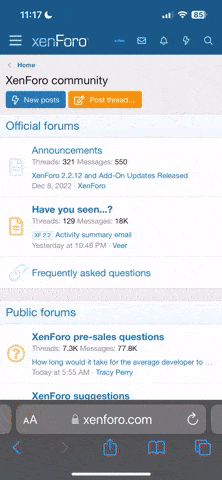This pack contains the definitions for 126 media sites: ABC News, Amazon Product, Anchor, Audioboom, Audiomack, Bandcamp, BBC News, Bit Chute, Bleacher Report videos, Break, Brightcove, Castos, CBS News Video, CNBC, CNN, CNNMoney, CodePen, Comedy Central, Coub, Dailymotion, Democracy Now!, dumpert, 8tracks, ESPN, Facebook, Flickr, Fox News, FOX Sports, Funny or Die, Gamespot, GameTrailers, Getty Images, Gfycat, Gifs.com, GIPHY, GitHub Gist, Global News, GoFundMe, Google Drive, Google+, Google Sheets, Hudl, Hulu, IGN, IMDb, Imgur, Indiegogo, Instagram, Internet Archive, İzlesene, JW Platform, Kaltura, Kontinental Hockey League (КХЛ), Kickstarter, Libsyn, Liveleak, Livestream, Mail.Ru, Medium, Megaphone, Metacafe, Mixcloud, Mixer, MLB, MRCTV, MSNBC, National Geographic Channel, National Geographic Video, NBC News, NBC Sports, NHL Videos and Highlights, NPR, The New York Times Video, Orfium, Pastebin, Pinterest, Podbean, Prezi, Reddit threads and comments, Rutube, Scribd, Sendvid, SlideShare, SoundCloud, Sporcle, Sportsnet, Spotify, Spreaker, Steam store, Stitcher, Straw Poll, Streamable, Streamja, Team Coco, TED Talks, Telegram, The Atlantic Video, The Guardian (obsolete), The Onion, TikTok, TMZ, TradingView, Trailer Addict, Trending Views, Tumblr, 247Sports, Twitch, Twitter, Ustream, VBOX7, Veoh, Vevo, Video Detective, Vimeo, Vine, VK, Vocaroo, Vox, Washington Post Video, Wistia, WorldStarHipHop, The Wall Street Journal Online, GameClips.io, Gamer DVR, Youku, YouTube. The complete list with examples of supported URLs can be found on
The BBCodes definitions are based on
This add-on is released under
How to remove the branding
The add-on displays a small notice in the page footer, alongside XenForo's copyright. You can disable this notice from the Admin CP by going to Home > Options > s9e Media Pack. If you do, please consider making a voluntary donation using the PayPal buttons below.
Installation / Upgrade
Unzip the archive and upload the content of the upload folder to your XenForo installation. Then go to your forum's Admin CP and install/upgrade the add-on via the provided addon-s9e.xml file.
Configuration
You can configure which categories of media sites you want installed in the Admin CP by going to Home > Options > s9e Media Pack. By default, all the media sites are installed. You do not need to reinstall after changing the configuration.
How to request a media site
If there is a media site that you would want to see in this pack, you can request it in this thread and it will be considered for inclusion. Selection may depend on the site's popularity, Alexa rank and activity on social sites. Please post a few links as examples of the kind of links that should be supported. You do not need to post the embed code, only links to the content you want to embed.
How to support this add-on
You can donate any amount of your hard earned money in EUR or USD using either of the following links. Reviewing and rating the add-on helps improve its visibility too.
Ziyaretçiler için gizlenmiş link , görmek için
Giriş yap veya üye ol.
.The BBCodes definitions are based on
Ziyaretçiler için gizlenmiş link , görmek için
Giriş yap veya üye ol.
, and more specifically its
Ziyaretçiler için gizlenmiş link , görmek için
Giriş yap veya üye ol.
plugin. The BBCodes are designed for performance: the media site is only accessed once during posting, and only if absolutely necessary.This add-on is released under
Ziyaretçiler için gizlenmiş link , görmek için
Giriş yap veya üye ol.
. Redistribution is allowed as per the license terms. This add-on is free, open source and available on GitHub. If you paid for it, you've been swindled.How to remove the branding
The add-on displays a small notice in the page footer, alongside XenForo's copyright. You can disable this notice from the Admin CP by going to Home > Options > s9e Media Pack. If you do, please consider making a voluntary donation using the PayPal buttons below.
Installation / Upgrade
Unzip the archive and upload the content of the upload folder to your XenForo installation. Then go to your forum's Admin CP and install/upgrade the add-on via the provided addon-s9e.xml file.
Configuration
You can configure which categories of media sites you want installed in the Admin CP by going to Home > Options > s9e Media Pack. By default, all the media sites are installed. You do not need to reinstall after changing the configuration.
How to request a media site
If there is a media site that you would want to see in this pack, you can request it in this thread and it will be considered for inclusion. Selection may depend on the site's popularity, Alexa rank and activity on social sites. Please post a few links as examples of the kind of links that should be supported. You do not need to post the embed code, only links to the content you want to embed.
How to support this add-on
You can donate any amount of your hard earned money in EUR or USD using either of the following links. Reviewing and rating the add-on helps improve its visibility too.
 Türkiye'nin en güncel forumlardan olan forumdas.com.tr'de forumda aktif ve katkısı olabilecek kişilerden gönüllü katkıda sağlayabilecek kişiler aranmaktadır.
Türkiye'nin en güncel forumlardan olan forumdas.com.tr'de forumda aktif ve katkısı olabilecek kişilerden gönüllü katkıda sağlayabilecek kişiler aranmaktadır.