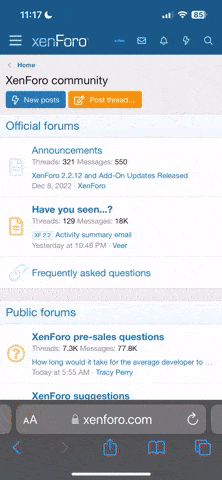iltasyazilim
FD Üye
merhaba arkadaşlar ben forsaken world oynamak istiyorum sistemime gelince ise ne alaka diyeceksiniz ama gönderilen ticketin yanıtı bu durumu açıklıyacaktır
win10 pro 64bit intel pentium g3258 32 ghz işlemci 8gb ram
gtx 750ti geforge ekran kartı 2gb gayet iyi ancak ingilizcem çok az var oyunu çalıştırmak için bana gönderilen dosyada komut istemcisi ile ip adresi değiştirmem isteniyor ancak pek nasıl yapacağımı bilmiyorum bu yüzden ingilizcesi iyi olan birisi bunun çevirisini yapabilirmi en aşşağıda örnek ip vermiş oyunda milas adında tr serverde mevcut bi onu koymamış
We would like to ask for your tracert log Please follow the instructions below and attach the result in your ticket response
1 Open the Command Prompt
* Windows 81
a Swipe up to open the Apps screen; or if you're using a mouse, click the down arrow icon at the bottom of your screen
b Swipe to the right and look for the Windows Systemtab
c Tap or click Command Prompt
* Windows Vista7
a Click the Windows Startbutton
b Type Command Prompt(without quotation marks) in the search box
c In the list of results, click Command Prompt
2 On the Command Prompt window, type in (exactly as it is typed here): tracert fwwest1perfectworldcom (You can use any of the IP addresses to our servers that are listed below Please try several)
3 Wait for the traceroute to complete
4 Right Click on the window
5 Select the Select alloption
6 Hit Enter
7 Paste it on your notepad and save it as tracerttxt (** do not paste it directly in your ticket **)
8 Include in the body of your email what Internet Service Provider you are using and what part of the world you are trying to connect from
US West Lionheart (PvE)
fwwest1perfectworldcom
6474134128
US East Storm (PvE)
fweast2perfectworldcom
74201183124
US East Eyrda (PvP)
fweast1perfectworldcom
74201183121
EU Nyos (PvP)
fweast1perfectworldcom
74201183121
EU Illyfue (PvE)
fweu1enperfectworldeu
691744071
DE Dyos (PvE)
fweu1enperfectworldeu
691744071
FR Shylia (PvE)
fweu1enperfectworldeu
691744071
We will go through that information and see if we can determine what the issue could be
win10 pro 64bit intel pentium g3258 32 ghz işlemci 8gb ram
gtx 750ti geforge ekran kartı 2gb gayet iyi ancak ingilizcem çok az var oyunu çalıştırmak için bana gönderilen dosyada komut istemcisi ile ip adresi değiştirmem isteniyor ancak pek nasıl yapacağımı bilmiyorum bu yüzden ingilizcesi iyi olan birisi bunun çevirisini yapabilirmi en aşşağıda örnek ip vermiş oyunda milas adında tr serverde mevcut bi onu koymamış
We would like to ask for your tracert log Please follow the instructions below and attach the result in your ticket response
1 Open the Command Prompt
* Windows 81
a Swipe up to open the Apps screen; or if you're using a mouse, click the down arrow icon at the bottom of your screen
b Swipe to the right and look for the Windows Systemtab
c Tap or click Command Prompt
* Windows Vista7
a Click the Windows Startbutton
b Type Command Prompt(without quotation marks) in the search box
c In the list of results, click Command Prompt
2 On the Command Prompt window, type in (exactly as it is typed here): tracert fwwest1perfectworldcom (You can use any of the IP addresses to our servers that are listed below Please try several)
3 Wait for the traceroute to complete
4 Right Click on the window
5 Select the Select alloption
6 Hit Enter
7 Paste it on your notepad and save it as tracerttxt (** do not paste it directly in your ticket **)
8 Include in the body of your email what Internet Service Provider you are using and what part of the world you are trying to connect from
US West Lionheart (PvE)
fwwest1perfectworldcom
6474134128
US East Storm (PvE)
fweast2perfectworldcom
74201183124
US East Eyrda (PvP)
fweast1perfectworldcom
74201183121
EU Nyos (PvP)
fweast1perfectworldcom
74201183121
EU Illyfue (PvE)
fweu1enperfectworldeu
691744071
DE Dyos (PvE)
fweu1enperfectworldeu
691744071
FR Shylia (PvE)
fweu1enperfectworldeu
691744071
We will go through that information and see if we can determine what the issue could be
 Türkiye'nin en güncel forumlardan olan forumdas.com.tr'de forumda aktif ve katkısı olabilecek kişilerden gönüllü katkıda sağlayabilecek kişiler aranmaktadır.
Türkiye'nin en güncel forumlardan olan forumdas.com.tr'de forumda aktif ve katkısı olabilecek kişilerden gönüllü katkıda sağlayabilecek kişiler aranmaktadır.