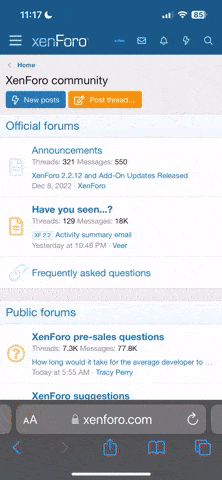Profösör
Super Mod
- Katılım
- Ocak 11, 2022
- Mesajlar
- 3,752
- Etkileşim
- 29
- Puan
- 38
- Yaş
- 36
- Konum
- Rusya
- Web sitesi
- bilgilihocam.com
- F-D Coin
- 125
Installing FFmpeg on CentOS 7
FFmpeg is not available in CentOS 7 core repositories. You can choose toZiyaretçiler için gizlenmiş link , görmek için Giriş yap veya üye ol.or to install it via yum from a third-party Yum repository.
We’ll go with the second option and install from the RPM Fusion repository:- The RPM Fusion repository depends on the
Ziyaretçiler için gizlenmiş link , görmek için Giriş yap veya üye ol.software repository. If the EPEL is not enabled on your system, enable it by typing:
-
Kod:
sudo yum install epel-release - Next, enable the RPM Fusion repository by
Ziyaretçiler için gizlenmiş link , görmek için Giriş yap veya üye ol.:
-
Kod:
sudo yum localinstall --nogpgcheck https://download1.rpmfusion.org/free/el/rpmfusion-free-release-7.noarch.rpm - Once the repository is enabled, install FFmpeg:
Kod:sudo yum install ffmpeg ffmpeg-devel - Verify the FFmpeg installation by checking its version:
At the time of writing this article, the current version of FFmpeg available in the RPM Fusion repository is 3.4.7:Kod:ffmpeg -version
ffmpeg version 3.4.7 Copyright (c) 2000-2019 the FFmpeg developers
built with gcc 4.8.5 (GCC) 20150623 (Red Hat 4.8.5-39)
...Copy
That’s it. FFmpeg has been installed on your CentOS machine and you can start using it.
FFmpeg Examples
In this section, we will look at some basic examples on how to use the ffmpeg utility.
Basic conversion
When converting audio and video files using ffmpeg, you do not have to specify the input and output formats. The input file format is auto-detected, and the output format is guessed from the file extension.- Convert a video file from mp4 to webm:
Kod:ffmpeg -i input.mp4 output.webm - Convert an audio file from mp3 to ogg:
Specifying codecsKod:ffmpeg -i input.mp3 output.ogg
- Convert a video file from mp4 to webm using the libvpx video codec and libvorbis audio codec:
Kod:ffmpeg -i input.mp4 -c:v libvpx -c:a libvorbis output.webm - Convert an audio file from mp3 to ogg encoded with the libopus codec.
Kod:ffmpeg -i input.mp3 -c:a libopus output.ogg
- The RPM Fusion repository depends on the
Son düzenleme:
 Türkiye'nin en güncel forumlardan olan forumdas.com.tr'de forumda aktif ve katkısı olabilecek kişilerden gönüllü katkıda sağlayabilecek kişiler aranmaktadır.
Türkiye'nin en güncel forumlardan olan forumdas.com.tr'de forumda aktif ve katkısı olabilecek kişilerden gönüllü katkıda sağlayabilecek kişiler aranmaktadır.